
HP LaserJet Pro MFP M130fn G3Q59A#BGJ
Easy to install—and prints,copies, scans,and faxes
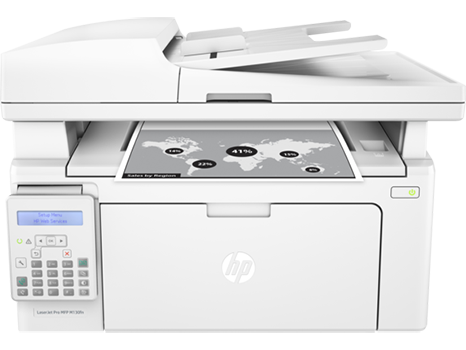
Sorry, this product is no longer available, Please contact us for a replacement.
Overview:
Keep things simple with HP’s smallest LaserJet MFP—powered by JetIntelligence Toner cartridges. Print professional documents from a range of mobile devices, 1 plus scan, copy, fax, and help save energy with an MFP designed for efficiency.
- Print speed: Letter: Up to 23 ppm black; First Page Out: As fast as 7.3 sec black
- Print Resolution: Black (best): Up to 600 x 600 dpi, HP FastRes 1200 (1200 dpi quality)
- Print Technology Resolution: HP FastRes 600, HP FastRes 1200
- Standard Connectivity: Hi-Speed USB 2.0 port (device); built-in Fast Ethernet 10/100Base-TX network port; Phone line port (in/out)
- Standard Memory: Standard: 256 MB
- Mobile Printing Capability: Apple AirPrint™; HP ePrint; Google Cloud Print 2.0; Mopria-certified
- Paper Handling: 150-sheet input tray; 100-sheet output tray
- Display: 2-line LCD
Designed for efficiency
- Print, scan, copy, and fax with HP’s smallest LaserJet MFP—designed to fit into tight workspaces.
- Wait less. Print up to 23 pages per minute, 2 with first pages ready in as fast as 7.3 seconds. 5
- Help save energy with HP Auto-On/Auto-Off Technology. 6
- Quickly capture two-sided documents in fewer steps.
Mobile printing made simple
- Print from iPhone® and iPad® with AirPrint® 1.5, which automatically scales jobs to the correct paper size. 3
- Print with the ease of sending an email, right from a smartphone, tablet, or notebook, using HP ePrint. 7
- Send jobs from your smartphone, tablet, or PC to any company printer, using Google Cloud Print™ 2.0. 4
HP quality—print after print
- Produce sharp text, bold blacks, and crisp graphics with precision black toner.
- Don’t be fooled by alternatives that mimic Original HP. Help ensure you’re getting the quality you paid for.
- Track toner levels with print gauge technology. 8 Produce the most prints possible and get what you paid for.
- No delays or mess—quickly replace your cartridges, using auto seal removal and easy-open packaging
1 Wireless operations are compatible with 2.4 GHz operations only. App or software and HP ePrint account registration also may be required. Some features require purchase of an optional accessory. Learn more at http://www.hp.com/go/mobileprinting. 2 Printing speed measured using ISO/IEC 24734 and excludes first set of test documents. Exact speed versus predecessor varies depending on the system configuration, software application, driver, and document complexity. Learn more at http://www.hp.com/go/printerclaims. 3 Mobile device must have AirPrint® 1.5. Wireless operations are compatible with 2.4 GHz operations only. Learn more at http://www.hp.com/go/mobileprinting. 4 Requires Google Cloud Print™ registration and Google account. Wireless operations are compatible with 2.4 GHz operations only. Learn more at http://www.hp.com/go/mobileprinting. 5 Measured using ISO/IEC 17629. Exact speed varies depending on the system configuration, software application, driver, and document complexity. Learn more at http://www.hp.com/go/printerclaims. 6 HP Auto-On/Auto-Off Technology capabilities are subject to printer and settings. 7 Printer requires ePrint account registration. App or software may be required. Wireless operations are compatible with 2.4 GHz operations only. Learn more at http://www.hp.com/go/mobileprinting. 8 As compared with cartridge gauges for HP predecessor products
Pricing Notes:
- Pricing and product availability subject to change without notice.
